Account required. If you don’t have an account, please register here.
To install the Greet.TV Check In app on your iPad, follow these steps:
1. Scan the QR code below with your iPad (or tap it if you are viewing this from your iPad):
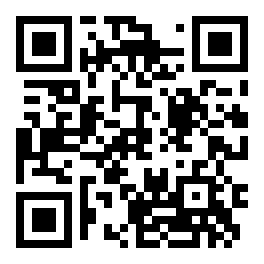
2. Enter your Site name and Username/Password when prompted.
3. Tap  in the Safari toolbar then “Add to Home Screen” to install the Greet.TV Check In app.
in the Safari toolbar then “Add to Home Screen” to install the Greet.TV Check In app.