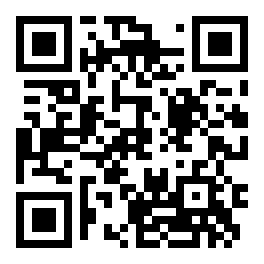This article describes how to add a visitor which shows up on the signage TV and the Check In device.
Add New Visitor
First of all, login to your Greet.TV dashboard. In the left menu select Visitors – New Visitor.
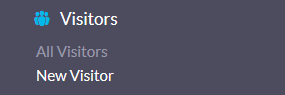
On the opened New Visitor page begin by entering the Company followed by First/Last Name.
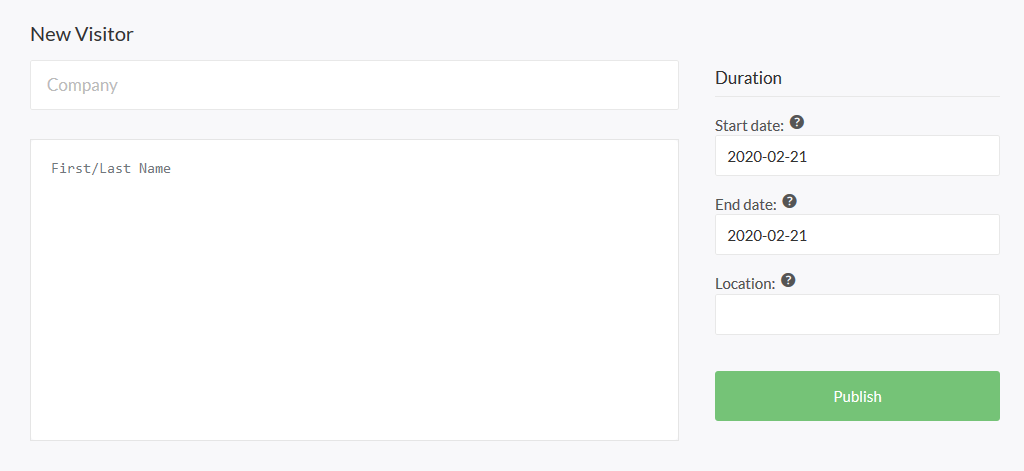
Continue by specifying the Start date and End date which is the date the visitor will be presented on the displays.
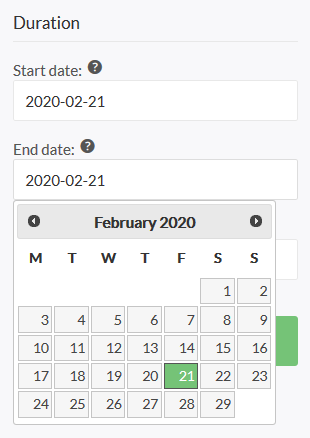
Date selection (shown when clicking on the date fields)
Publishing Visitor
Pressing publish will save the Visitor.

When the current date is between the visitors Start date and End date it will automatically be displayed on the signage TV and the Check In device.

TV
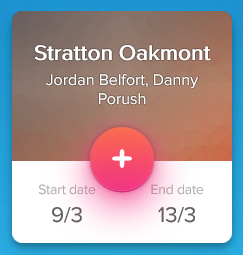
Check In
Thank you for reading.